Part 5: High-Level Solution Design (HLD) Documents: What Is It and When Do You Need One
1. Overview
All large IT projects will require a High-Level Solution Design, also known as High-Level Design or HLD, an artifact instrumental to the Software Development Lifecycle analysis phase. The HLD gives the stakeholders a bird’s eye view of the system once the implementation is completed. At its core, the proposed solution architecture is designed to solve a business problem and generate customer value.
Architecting a solution generates different concepts and selects an optimal candidate that satisfies budgetary and planning constraints while mitigating project risk.
This article examines all aspects of a High-Level Design for a project. It will give software practitioners an idea of when, why, and how to create a valuable HLD.
A few notes are due before we proceed:
2. Pre-requisites
Primo —
- If this is your first time working on a solution design document, we recommend looking at Solution Design — Part 1: Introduction and First Principles.
Secondo —
- We recommend reading From Abstract Concepts to Tangible Value: Solution Architecture in Modern IT Systems for advanced concepts on architecting IT solutions.
Terzo —
- Once the High-Level Design (HLD) is approved, ushering in the work commencement, you might need to generate a low-level design, another document we describe in Part 4: Solution Design Documents — What You Need to Know.
The remainder of the articles can be accessed from the below:
3. FAQ
4. High-Level Design (HLD)
4.1 What Is a High-Level Design (HLD) Document
A High-Level Design (HLD) is a technical document for a (generally) non-technical audience. A High-level Design aims to provide all relevant stakeholders with a bird’s eye view of the solution architecture and design after implementation (or integration).

It’s mainly comprised of the following items:
4.2 Why We Need an HLD
The infographic below shows the main advantages of having a High-Level Design.

A high-level design offers the following advantages:
Professionals espousing Agile values consider extensive documentation an effort-intensive, low-value activity and overhead that can be abandoned without risk. That may be true for small projects or standard, off-the-shelf offerings.
We examined Agile extensively in other articles and believe Agile is sometimes promoted as a context-free answer to a context-specific question. In other words, there are instances where it applies and others where it doesn’t.
The effort to produce an HLD can be easily justified by understanding when and why it’s used. Part 2 of this series provided a detailed exploration.
4.3 When Is a High-Level Design Required
An HLD is usually prepared at the early stages of a software project, typically during the Analysis phase of the SDLC.

The HLD is one of the documents accompanying the SoW in the Analysis phase. It clarifies the solution’s high-level concepts so stakeholders can decide whether the design satisfies their requirements.
4.4 Why Not Go Straight to an LLD
Preparing a Low-Level Design is a multi-iteration, customized, bespoke, and expensive process involving a broad audience of technical staff (business analysts, developers, testers, and DevOps engineers).
This investment cannot be justified at the early stages of a project as the stakeholders have yet to sign off on the requirements, Statement of Work, and scope.
Stakeholders could even ask for significant design changes or have alternative options considered before deciding on a specific path.
A document highlighting the fundamental concepts of a proposed solution, allowing them to make an informed decision on the budget, schedule, and project risk, is required during this stage. The HLD, Functional Specifications and SOW should provide precisely this information.
4.5 High-Level Design (HLD) Document Ownership
The Solution Architect usually owns the high-level design (HLD) document. People might cringe when they hear the word “architect”. They imagine someone somehow detached from real-world implementation realities, but that does not have to be the case.
So, what is a solution designer/architect?

A solution architect is a highly skilled technical resource who is proficient in the following areas:
5. Architecture Documents and High-Level Design
Let’s briefly examine architecture and how its documents are relevant to High-Level Design.
5.1 What Is Solution Architecture
Solution architecture assembles technological assets (applications, products, servers) in an IT solution that satisfies specific business needs (functional requirements).
The subject has been explored from all angles in the series of instalments (of which this article is the fifth and final one), and, therefore, we invite the reader to look at Parts 1 and 2 for first principles and details.
Solution architecture is relevant to this discussion, and the high-level design captures its broad features.
5.2 What Is Software Architecture
Software architecture is an entirely different topic, which is not relevant here. First, here is a brief definition.

People have spent much time attempting to articulate a rigorous definition of architecture in software applications.
In property development, architecture determines a resident’s user experience. This analogy, however, is of less value in software.
For now, we use Martin Fowler’s definition, which is quite lucid (see the related link below for an in-depth analysis of the topic):
“Software architecture is those technical decisions that are both important and hard to change. This means it includes things like the choice of programming language, something architects sometimes gloss over or dismiss. Both aspects land squarely on the economics of software development.”
— Martin Fowler
So, where does that leave us as regards the HLD?
At this stage of the SDLC, the low-level, highly technical issues are not yet relevant. The SOW has not been signed, the scope is not yet locked, and developers are yet to be engaged.
6. Design Documents and Agile
Detailed documentation, top-down overarching design, and extensive planning are hallmarks of Waterfall, practices entirely left behind by purist Agile practitioners.

So, how does a high-level design (HLD) document fit into Agile frameworks? It doesn’t!
Agile responds to the context-specific question of dealing with unarticulated needs and requirement volatility on a small scale. Agile performs poorly under the following circumstances:
In addition to all the advantages described in this article, planning and top-down design approaches for large projects involving many stakeholders require serious investment in design efforts, hence the need for high-level design and low-level design documents.
7. High vs Low-Level Design
The below table provides a comparison between the two design documents.
| Property | High-Level Design | Low-Level Design |
|---|---|---|
| Essential | Yes | Yes |
| Names | HLD | LLD, SD |
| SDLC Stage | Analysis | Design |
| Content | Relatively technical | Highly technical |
| Audience | Project sponsors and managers, senior leadership | Business analysts, developers, testers, DevOps engineers, and various technical staff |
| Owner | Architect / Tech Lead | Principal or senior developer, tech lead |
| Stakeholders | Business people, senior management | Technical staff |
| Aim | Support SOW, sign-off solution | Drive design decisions, development, and testing tasks |
| Contents | System and solution architecture, use cases, data flow, interfaces | Feature design, impact analysis, low-level design, pseudo-code, algorithms, interface specifications and design considerations |
8. High-Level Design (HLD) Document Template
8.1 Structure and Form
Visualizations are powerful tools that help reduce the cognitive load and channel complex ideas in a more digestible manner. Architectural, process flow and network diagrams are always welcomed in architectural documents.
However, graphs are insufficient, and a high-level design (HLD) should follow clear technical documentation-writing guidelines. Here is a quick summary of what to expect:
These guidelines should cover the form and structure of an HLD. The following sections will cover the contents.
8.2 Contents
8.2.1 Network Diagrams
An architectural describes the following topics:
More specifically:
8.2.2 Create More Diagrams If Required
Each diagram should have only one purpose. Create two separate diagrams describing multiple solution aspects (hardware, security, or geographical distribution).
8.2.3 Example 1: Server and Network Plan
In this case, the components in the diagram can be physical servers (or VMs) interacting via TCP/IP links. This diagram is probably the best place to add any firewalls or network routers that might be installed or configured for the system to function.
Remember, a high-level solution design highlights any potential work or effort needed during the implementation. The below diagram should illustrate the idea:

8.2.4 Architectural Diagrams
If you’re familiar with the C4 model for architectural visualization (or M2LP), this corresponds to Level 1: System Context Diagrams (or Views in M2LP). Its job is to lay out the whole ecosystem of the IT solution.
At this stage, the nitty-gritty details of the implementation are not required. What is needed is a mapping between the high-level design decisions and the solution’s essential requirements.
Once you have completed the description of the major components, it’s time to focus on the application level. The next topic you must include is application-level details in the high-level design.
An architectural diagram looks like this:
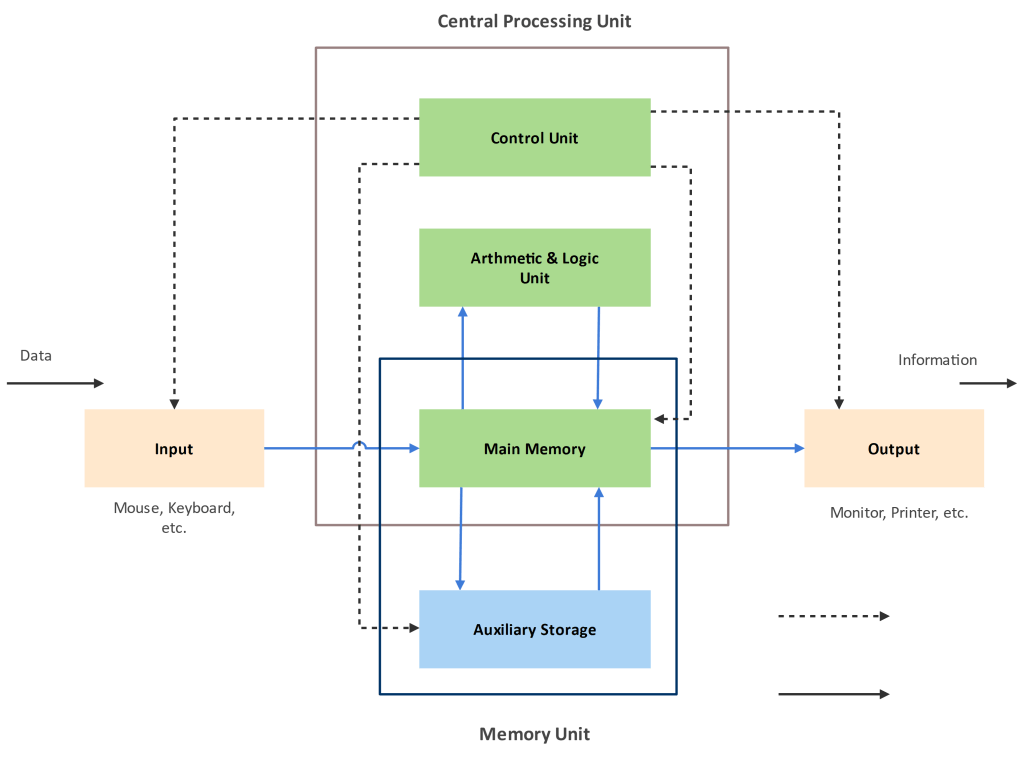
Architectural diagrams and sections cover the following topics:
8.2.5 Data Flow and Use Cases
The data flow and use cases section documents all necessary interactions between the user and the system.
Software solutions can be very complex and typically involve many stakeholders. List and define the user profiles interacting with the system, such as online users, system admins, or application admins. This section captures the user’s expectations of how they intend to operate the system. These expectations will drive the development of the necessary UI components, reports, and internal software functionality to make that happen.
A typical business process flow diagram can look like this, with swimlanes delineating the boundaries between different business units:

The processes must be organized for the system to work, primarily if they depend heavily on one another. Designing performing processes is a topic in itself, and there are rules and best practices that can help you achieve that; see production processes for a complete discussion.
Ensure this section of your high-level design satisfies the following:
8.2.6 Example: Opening a Bank Account
Let’s say you have implemented a banking system that allows customers to enter any branch and open a bank account for personal or business use. The process usually involves multiple people within that branch. Everyone is responsible for a particular step in the application’s approval process.
8.3 Download Template
Download a basic High-Level Design (HLD) template using the link below.
9. Systems Modeling Language
9.1 The Need for a Specialized Language
Describing and documenting IT system design has historically used natural language and visualizations. While both are powerful and rich, allowing the author much room for creativity and expression, they have considerable drawbacks.
These limitations are more pronounced when systems increase in complexity, with many layers of abstraction requiring multiple decomposition levels.
Below is a list of these problems:
9.2 Object-Process Methodology (OPM)
Thus, the need for a design modelling language arose. The anticipated language would address all the above issues at the price of confinement to a specific set of rules.
Any universal and practical language must adhere to specific rules governing the following areas:
Because objects can mean different things in different contexts, a special branch of philosophy called ontology engineering has emerged. Its job is to overcome the inter-domain problem of associating different meanings with different terms.

The Unified Modeling Language (UML) is one implementation of the above rules. However, it was not good enough and had to be replaced.
A universal, powerful, and domain-agnostic system modelling language was important enough to merit its ISO standard, the ISO/PAS 19450:2015.
This ISO standard is called Object-Process Methodology (OPM) and defines the following concepts:
While the OPM model may seem cumbersome and nonintuitive at first, it is very powerful once you get used to it.
In general, whether using OPM or something else, it’s helpful to remember the following when writing technical documentation:
10. Final Words
The value of documentation and design has been downplayed significantly with Agile practices, although the advent of powerful content creation tools like Confluence has started to reverse the tide.
Technical documentation, architecture, and design, especially for large system integration projects, remain integral parts of the delivery of large software projects.
Doing it right can make an enormous difference in the quality of your deliveries, reflecting on the organisation’s image and value proposition.
Finding the right balance between quantity and productivity can take time, but it will be worth it. It also requires ingenuity to focus on critical and subtle information only and present it in a way that facilitates quick reading and assimilation.
A simple trick for managing documentation activities is maintaining templates that vary with project size; small projects use small templates, and large projects use large templates.
Collaboration, clarity, and stakeholder management keep everybody happy. The team’s morale remains high, and the customer remains satisfied and willing to do more business with you.
Those objectives and the best practices we described allow Operational Excellence in Software Development to become tangible: a safe and healthy environment for your people and a prosperous business at the service of the community.

this article is so clear, could you please provide us some template or maybe document example, thanks in advance
Thanks for your kind words. Will do. Stay tuned.
I await a copy as well!
Template will help …
I have recently updated this page to include more details in Section 5, hoping to cover any info required for creating the document, is it not clear enough? Or are you looking for something more inline with the one we have in the Solution Design page?
This was a very interesting read, thanks for compiling it all in this form
Very useful and helpful. Great job.
are we able to create more details in HLD template
What is it that you think needs to be elaborated?
This article is outstanding! Something I was looking for in terms of what makes and HLD vs LLD and the artifacts that are needed. Thank you!
Thanks for your kind words!
I really enjoyed this article and found it extremely helpful. It is written in a way that helps me to easily understand the topic being explained.
Thank you!
Thank you for sharing, this is quite helpful, I am trying to develop a HLD for a software platform, please do you have a template you could share with the table of content?
Hi Marcus, I believe it’s essential to understand why a specific topic is relevant to an HLD in a specific context rather than having a template that attempts (but ultimately fails) to provide a universal solution. There is a template in the article if you still want it, but it’s more for inspiration rather than anything else.
Excellent work! Thank You!
Could you please provide links to the other “Parts” in this series.
You can use the search button or just go to Software Development Lifecycle in the menu and click Design.
Your article is outstanding! It help me understand the Solution Architect role and clearly explained the priorities and importance of business knowledge.